What is toolmark.ai and how can it benefit me?
toolmark.ai is a versatile no-code AI tool builder that enables individuals and companies to effortlessly create and integrate AI tools into their workflows. With its user-friendly drag-and-drop interface, you can generate text, images, and voice using advanced AI models without any coding knowledge.
Can I create custom AI prompts with toolmark.ai?
Absolutely! toolmark.ai allows you to define your own AI prompts and chain multiple prompts for complex AI interactions. This feature enables you to create highly personalized and dynamic AI tools tailored to your specific needs.
Is toolmark.ai suitable for non-technical users?
Yes, toolmark.ai is designed to be accessible for everyone, including non-technical users. The drag-and-drop interface makes it simple to build AI tools without any coding experience.
Can I monetize the AI tools I create with toolmark.ai?
Definitely! toolmark.ai provides a marketplace where creators can design and sell their AI tools. This platform not only empowers your creative process but also offers an avenue for monetization.
How can I integrate toolmark.ai tools into my website?
Integrating toolmark.ai tools into your website is straightforward. You can easily embed your AI tools into your site, enhancing it with AI capabilities and bringing sophisticated AI interactions directly to your audience.
What customization options does toolmark.ai offer?
toolmark.ai offers extensive customization options. You can personalize the look and feel of your AI tools, adjusting themes, colors, border radius, and more to match your brand identity.
What AI models does toolmark.ai support?
Toolmark.ai supports a range of AI models, including OpenAI's GPT and DALL-E, including latest GPT-4o, Google Gemini, Meta's Llama, Stable Diffusion, Replicate and many others. You can easily switch between different models with just a click, offering flexibility and variety in your AI tool creation.
Can toolmark.ai be used for automating business workflows?
Yes, toolmark.ai is ideal for automating various business workflows. Its powerful AI integration allows businesses to streamline processes, enhance productivity, and make data-driven decisions.
Is there a learning curve to using toolmark.ai?
toolmark.ai is designed with simplicity in mind. While it offers advanced features for experienced users, beginners can easily get started with the intuitive drag-and-drop interface and helpful tutorials.
Where can I find documentation and tutorials?
Visit
learn.toolmark.ai to learn more about toolmark.ai and how to use it. You can also access learning materials, videos and hands-on tutorials in our learning center after logging in
I have more questions, how can I contact you?
You can reach our support team at support@toolmark.ai. We're always happy to hear from our users and will do our best to answer any questions you may have.

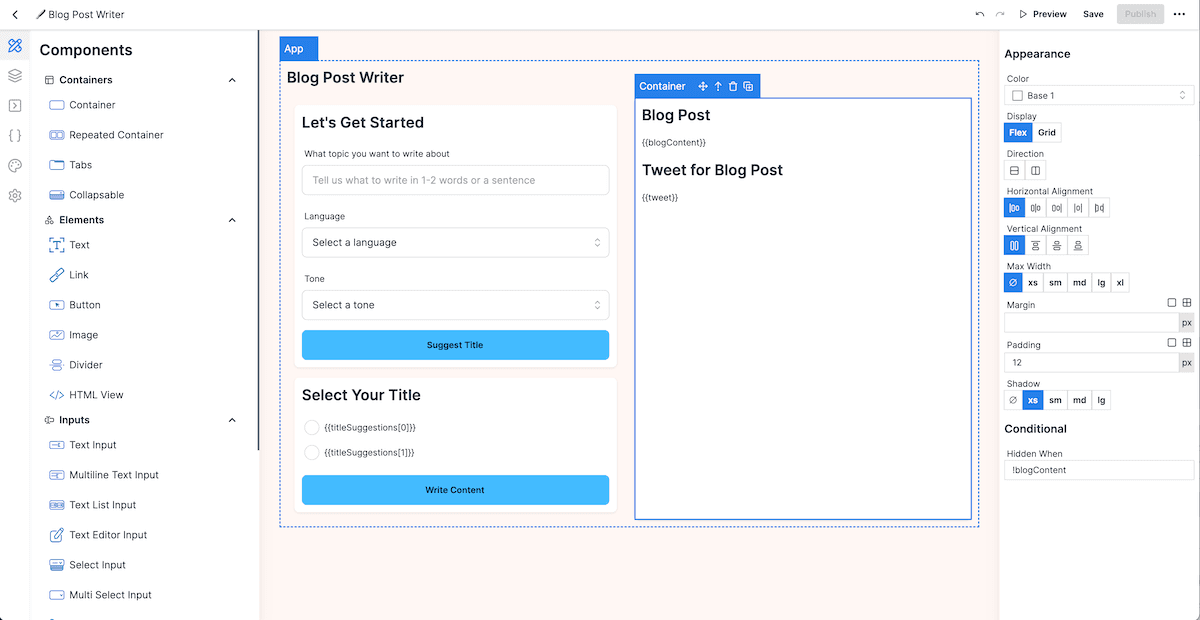
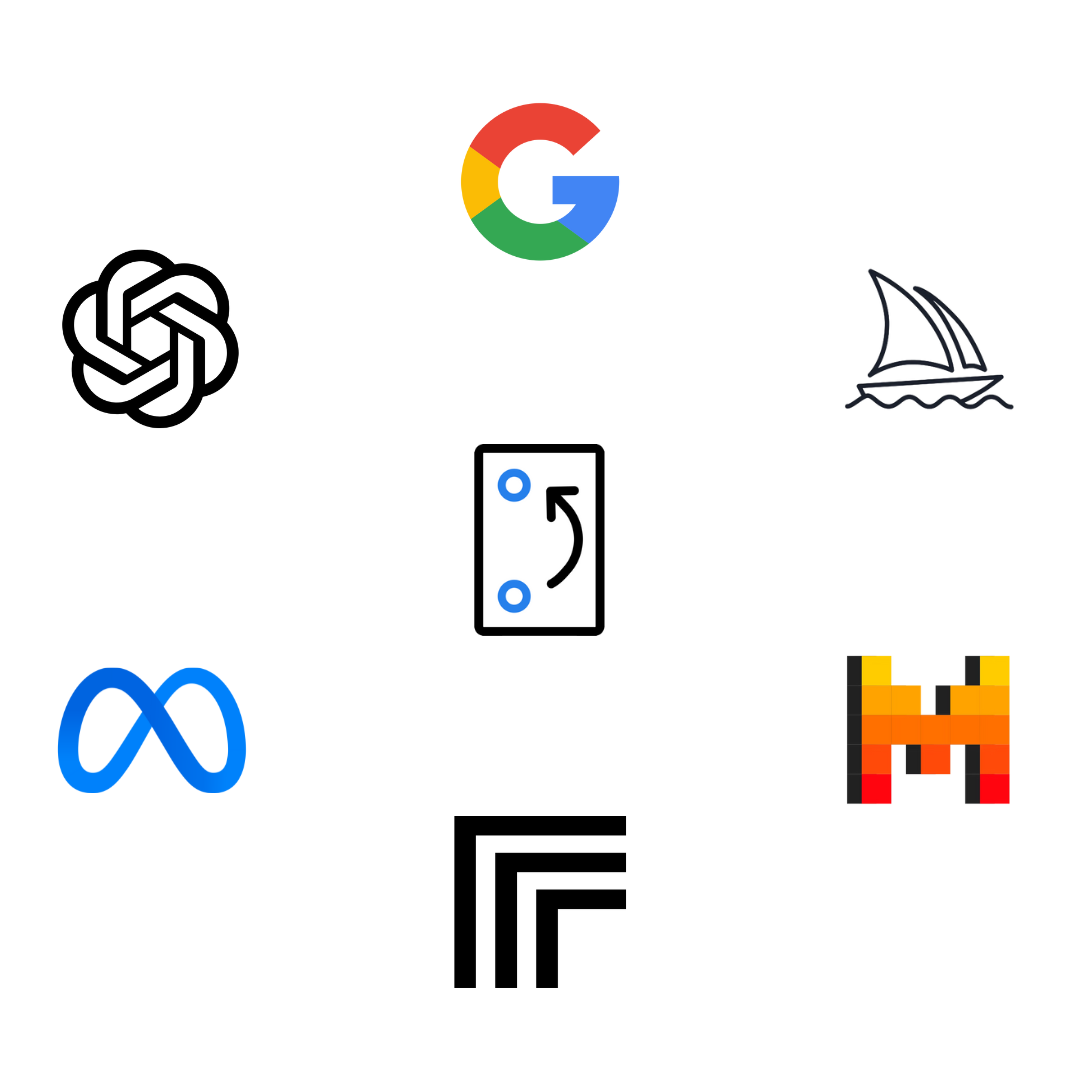
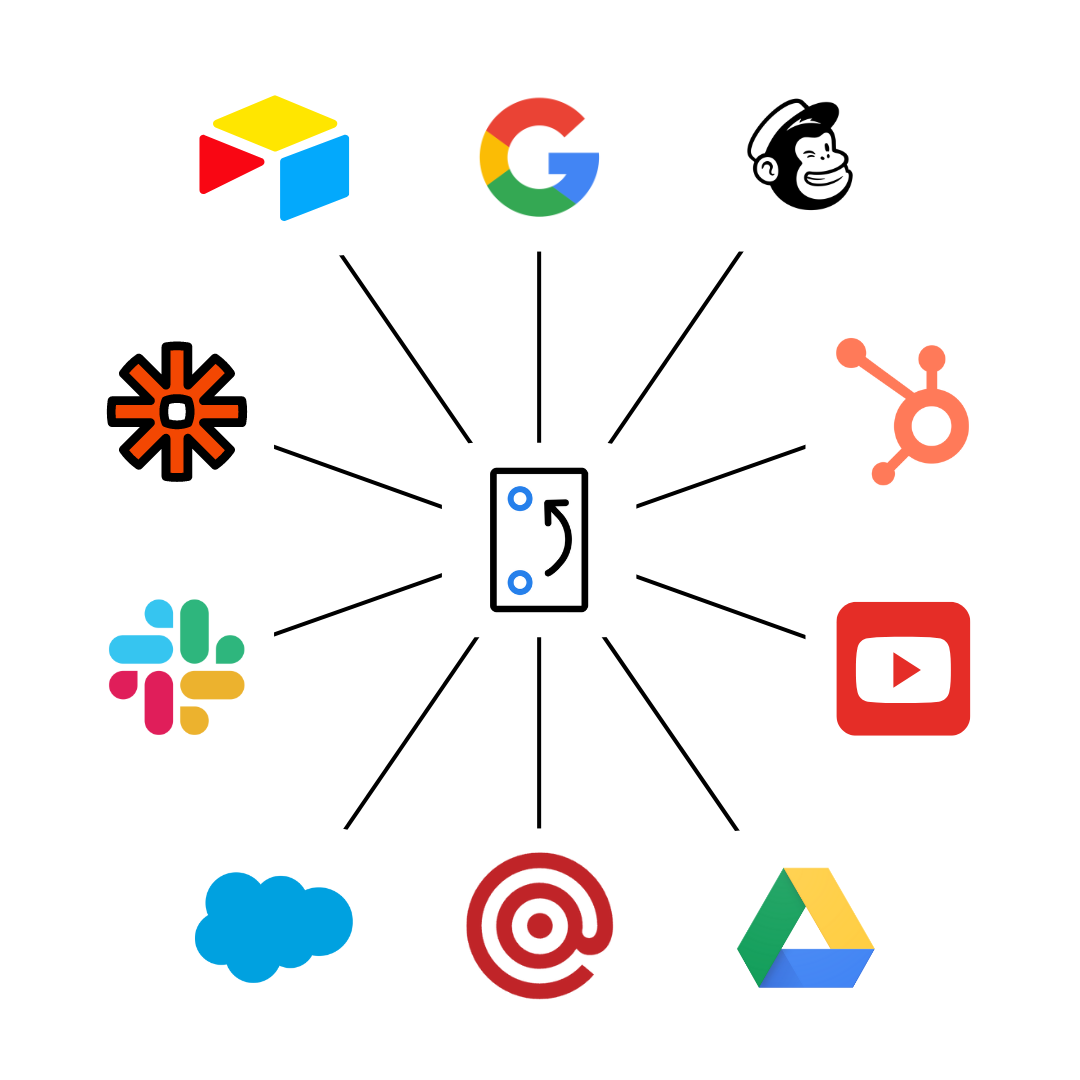
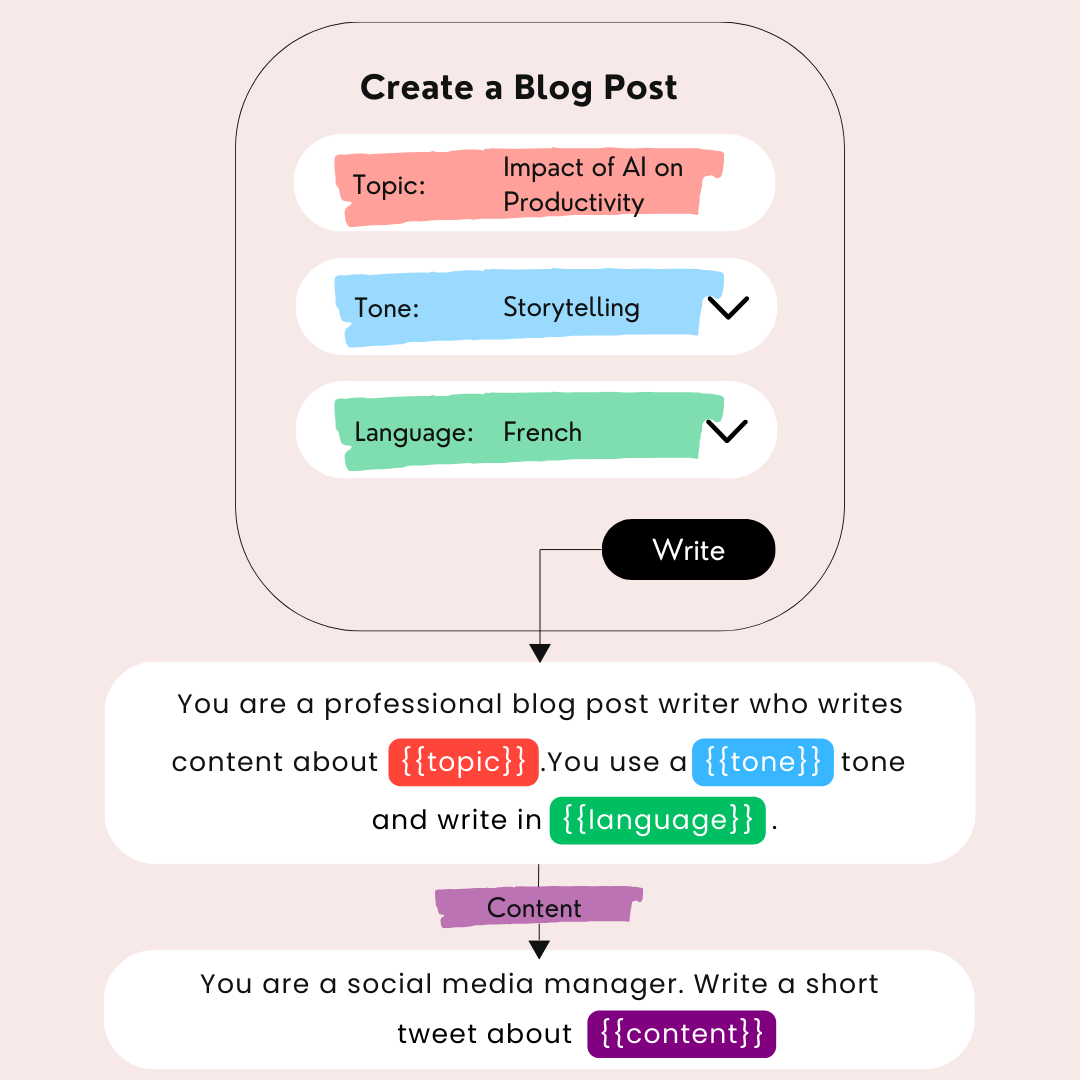

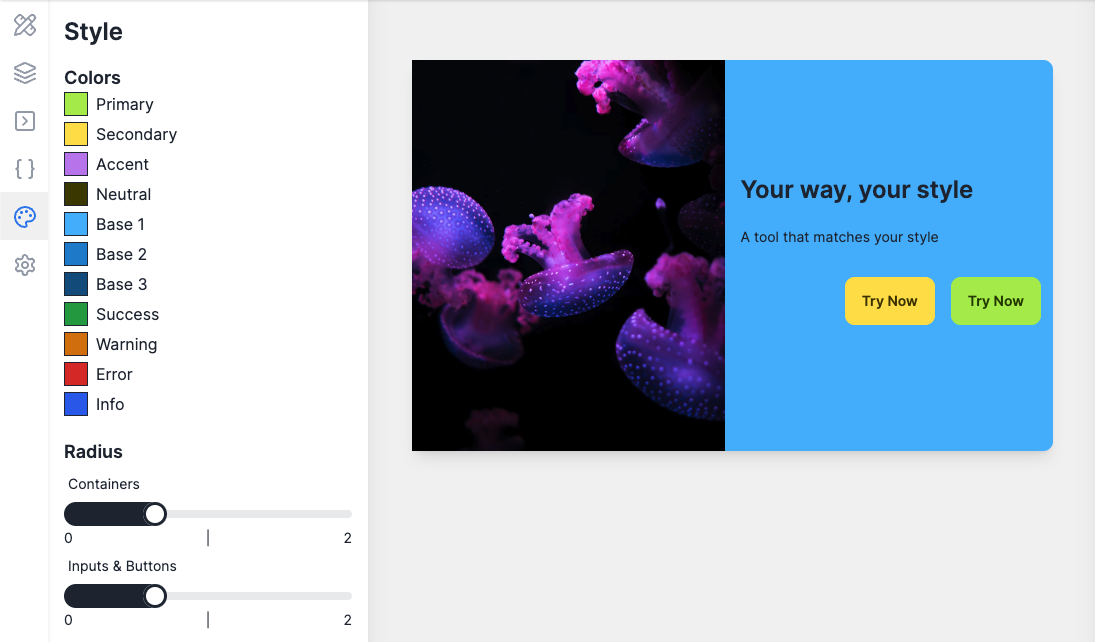
 tool
tool 











